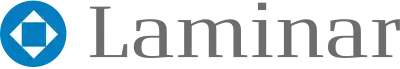Aruba’s User Experience Insight (UXI)
Hands up, who hates the words “it’s the network” whenever there is an IT fault?
Me! I hate it. I have invested great time and energy to ensure my users are having the best possible experience available. Today, however, “the network” is a very complicated setup. It could be any number of things, including but not limited to;
- DHCP
- DNS
- Authentication
- Authorisation
- RADIUS
- Wi-Fi/RF interference and throughput
- System misconfiguration
- Application response times and downtime
With all of the above making up a network, responsibility for these in some scenarios could be just one or multiple individuals. In very large scenarios this can even be entire teams of people, who have responsibility for these systems.
When it comes to defining the problem and using all this technical jargon, your users do not care. They just want to know it is working. But how do you explain this to them? And how can you say with confidence what your users are actually experiencing?
What if we could have a user that is readily available that we could test, putting you in control before the complaints are even reported? Aruba’s User Experience Insight (UXI) allows for you to have a user experience that tests and records 24/7, allowing you to see in real time what your users are seeing and feeling. It goes beyond the infrastructure monitoring and is agnostic of any network vendor or software; ultimately allowing IT to remedy issues, before users are impacted.

Here are some scenarios across different parts of the network, where this ability could be useful:
User Case – Branch Office/Home Users
Users are complaining about slow network performance, but links and monitoring show the site is available.
The sensor log revealed a local DNS lookup delay leading to sluggish user experience.
User Case – NAPLAN
The pressure is on, NAPLAN is being tested that day. During the days prior everything had been tested, but on the day it falls over. It turns out NAPLAN itself has gone down1.
Alternatively, everything worked fine, but a week later you are asked to explain why a student was not able to complete the test. With the UXI, you have a history to show exactly how the school services performed.
User Case – Conference Rooms and Venues
Wi-Fi is deployed for a special event. Everything is working until a number of users enter and start using personal hotspots. This leads to high channel utilisation and traffic interruptions.
You are able to identify problems in real-time and make the required adjustments without needing to attend the room.
User Case – Head Office
A group of users are not able to authenticate on the corporate Wi-Fi.
A network engineer has misconfigured a RADIUS policy causing user authentication to fail.
The above are just some scenarios that users could experience, but with the power to see what the user will see…so we all end up with happier users.

If you would like to know more about UXI or other solutions, please contact Laminar on 1300 486373 or sales@laminar.co
1.ABC News (2019), NAPLAN computer glitches leave 40,000 WA school students unable to complete tests online. [Online] Available at: https://www.abc.net.au/news/2019-05-15/naplan-test-glitches-prompt-wa-schools-to-abandon-computers/11114770